Remove method
This method can be used to remove a part of the filename, either a number of characters or a part of the filename that matches a search pattern. The method can also be used to remove characters from the start or end of the filename, or from a specific position.
Remove type Introduced in version 4.10
Set how to configure the removal. The options are listed below with description for each further down the page.
- Position
- Pattern
- Accents and special marks
- Word characters
- Non-word characters
- Upper case
- Lower case
- Character list
- Numbers
- Not numbers New in version 4.14
Remove type: Position
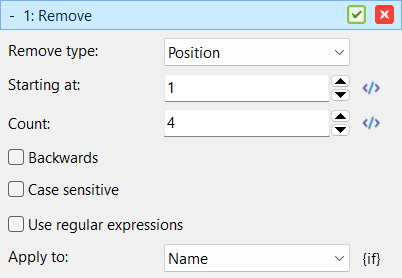
Remove a part of the filename based on start position and number of characters to remove.
Starting at
The position in the filename where the removal should start. The first character in the filename is at position 1.
The value doesn't have to be numeric, it can also be a text string to search for in the filename. If the string is found, the removal will start at the first character after the string.
Count
The number of characters to remove from the filename. If the count is larger than the number of characters left in the filename, all characters from the starting position will be removed.
Just as the Starting at field, the Count field can also be a text string to search for in the filename.
Backwards
When checked, the removal will start from the end of the filename instead of the beginning. The starting position will then be counted from the end of the filename.
Case sensitive
When checked, the search for the text string in the Starting at and Count fields will be case sensitive. If unchecked, the search will not take case into account.
Use regular expressions
When checked, the text string in the Starting at and Count fields will be interpreted as a regular expression. This allows for more complex search patterns. If unchecked, the text string will be treated as a simple text string.
Remove type: Pattern
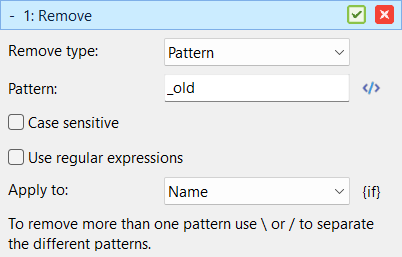
Remove a pattern from the filename.
Pattern
Enter the pattern to remove from the filename. The pattern can be a simple text string or a regular expression. If you want to use a regular expression, check the "Use regular expressions" option. If regular expressions are not used, you can use the wildcard * to match any number of characters. This will remove any character from the first dash to the end of the filename: file-name-*.
These are all valid patterns:
file-name file-name-* -.* <Width>x<Height>
Case sensitive
When checked, the pattern will be matched in a case-sensitive manner.
Use regular expressions
When checked, the pattern will be interpreted as a regular expression.
Remove type: Accents and special marks
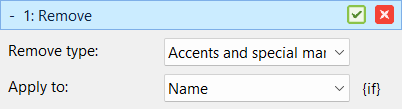
This option will remove any accents, also known as diacritics, from the filename. This only removes the mark, leaving the clean letter in place. For example, å will be converted to a.
Remove type: Word characters, Non-word characters, Numbers, Not numbers
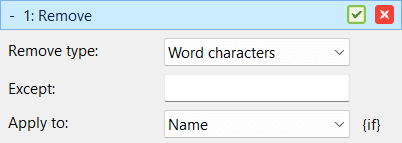
These options will remove characters based on their type:
- Word characters: Removes all characters that are in the range a-z, any number, and underscore.
- Non-word characters: Removes characters that are not word characters, by the definition above.
- Numbers: Removes all numbers from the filename.
- Not numbers New in version 4.14: Removes everything that is not a number from the filename.
Except
When one of these remove types is selected, the Except field will be available. This field defines characters that should not be removed. For example, if you want to remove all special characters except [ and ], you can choose Remove Type Non-Word Characters and enter [] in the Except field.
Remove type: Upper case, Lower case
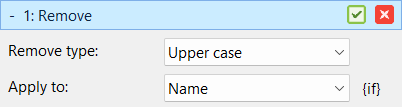
These options will remove all upper case or lower case characters from the filename.
Remove type: Character list
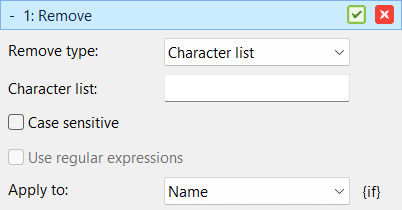
This option allows you to define a custom list of characters that should be removed from the filename.
Characters
Enter a list of characters that should be removed from the filename. For example, if you want to remove the characters (, ), and #, you can enter ()# in the Characters field.
Case sensitive
When checked, the characters will be matched in a case-sensitive manner.
Options for all remove types
Apply To
Specifies if the change should be applied to the name, extension or both.
Prior to version 4.10, this method only supported the Position remove type. Pattern removal has been supported through the Remove pattern method, which is now redundant and might be removed in a future version. Compatibility will be ensured by converting the configration during load from file.