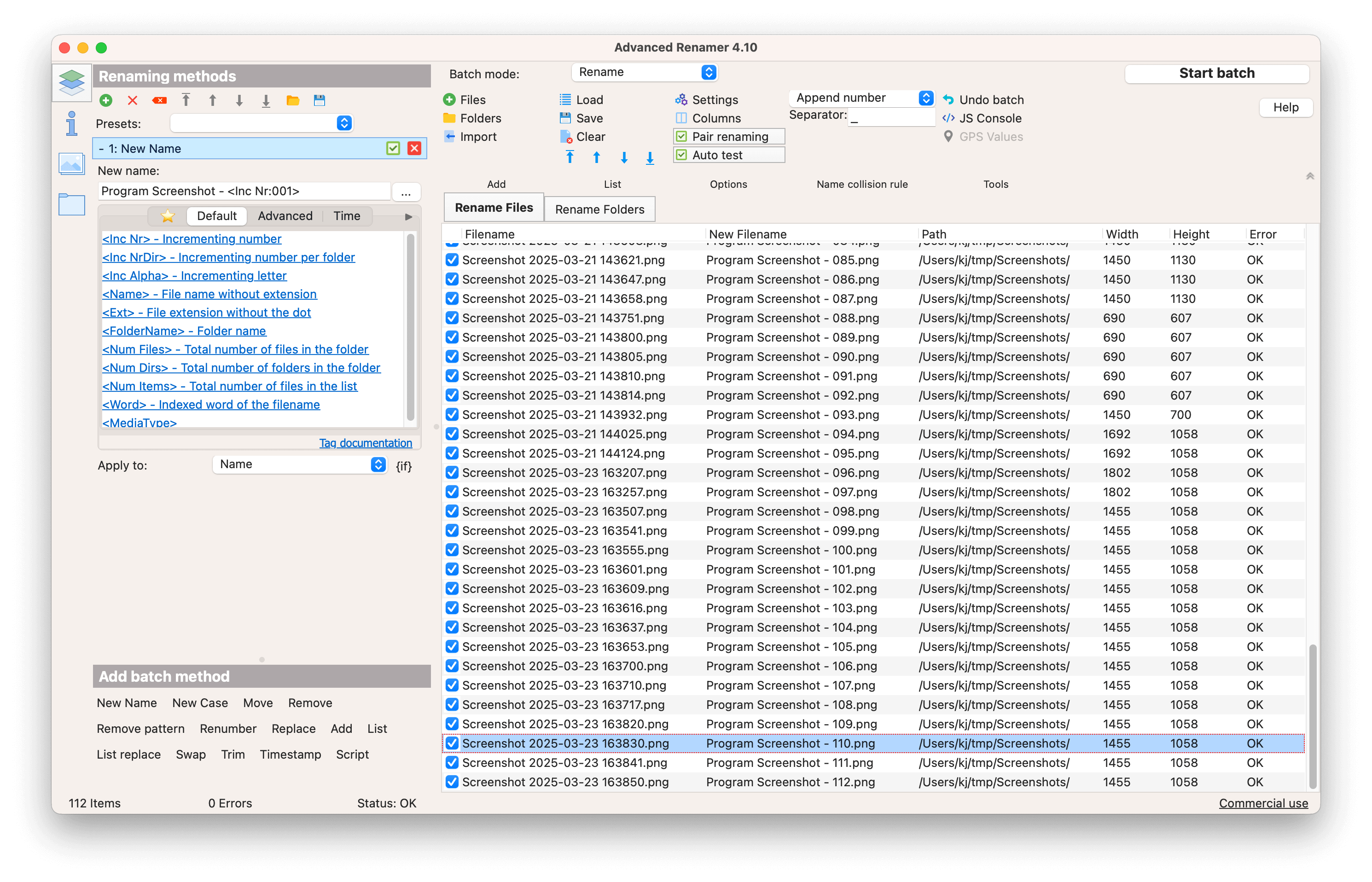Advanced Renamer for macOS
Advanced Renamer for macOS, bringing powerful and flexible file renaming to Mac users. Whether you're organizing photos, cleaning up downloads, or managing media libraries, Advanced Renamer gives you full control over filenames with precision and ease.
Core Features
- Supports light and dark themes
- Preview new filenames in real time
- Rename both files and folders
- Full Unicode and UTF-8 support
Renaming Flexibility
- Use multiple renaming methods in a single batch
- Change filenames based on regular expressions
- Rename based on tags and embedded metadata
- Generate new filenames using custom JavaScript code
- Choose different batch modes: Rename, Copy, or Move
- Undo previous renaming batches
Media & Metadata Support
- Rename image files using EXIF and XMP metadata
- Use GPS data from images (e.g. city, country)
- Rename music files using audio tags
- Extract information from video files (e.g. resolution, duration)
Built for macOS
- Native macOS version
- Supports Finder drag and drop
- Runs on both Intel and Apple Silicon Macs
- Presets fully compatible with Windows version
- Available in many languages
Renaming Methods
- New name with Tags
- Change case of filename
- Remove / Delete part of filename
- Remove pattern from filename
- Replace part of filename
- Add / Insert text into filename
- Move part of filename
- New names based on a list of names
- Replace list of characters or patterns
- Change file timestamp
- Trim filenames
- Renumbering
- Swap
- Script (JavaScript)