Name collision rules
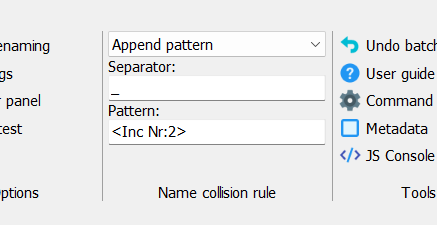
When making new names there is a chance of two files ending up with the same name. The default behavior is to fail and not rename the file but you can change this behavior by applying a different name collison rule. The 4 rules are described below.
Fail
Don't let Advanced Renamer rename files with a name collision. This is the default behavior.
Append incrementing number
Will append a incrementing number grouped by similar filenames. If the resulting new names are as follows:
Foo.txt
Foo.txt
Bar.txt
Bar.txt
Bar.txt
The corrected names will be:
Foo.txt
Foo_001.txt
Bar.txt
Bar_001.txt
Bar_002.txt
Append image sub second
Will append the Exif value Image Sub Second (if present) to files with the same name.
Append pattern
When using this collison rule a text box will allow you to supply a pattern containing tags that should be applied to the end of all files with a collision.
New name
When a collision is detected, generate a completely new name based on the pattern supplied in the text box.