How to strip accents and special characters
Case: Remove unwanted characters from a filename, making the filename appear more clean
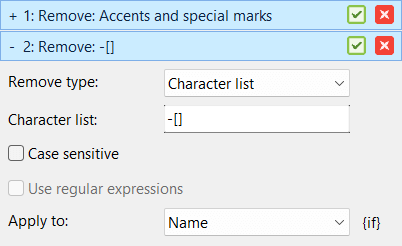
Do the following:
- Add the files to the list.
- If there are methods in the method list click the Clear Methods toolbar button.
- Add the Remove method and configure it like this:
- Remove type: Accents and special marks
- Apply To: Name
- Add another Remove method and use this configuration:
- Remove type: Character list
- Character list: Type the characters you don't want, eg -[];.
- Apply To: Name
- Verify the names in the list and click Start Batch.