How to translate words in a filename to a different language
If you have a batch of files with names in one language and want to translate them into another, Advanced Renamer makes it easy using the List method. The program doesn't directly support translation, but it is easy to copy/paste the names into a translation service, translate them, and then paste the results back into Advanced Renamer.
Here is how to do it:
- Add the files to the list.
- If there are methods in the method list click the Clear Methods toolbar button.
- Add the List method
- In the list method, click the Populate List button to fill the list with the current file names.
- Copy the names from the list to your clipboard.
- Open a translation or AI service (like Google Translate or ChatGPT) in your web browser.
- Paste the names into the translation service and translate them into your desired language.
- Copy the translated names from the translation service.
- Return to Advanced Renamer and paste the translated names back into the List method.
- Verify the names in the list and click Start Batch.
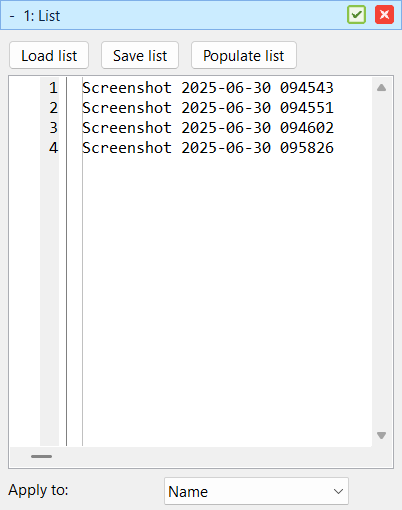
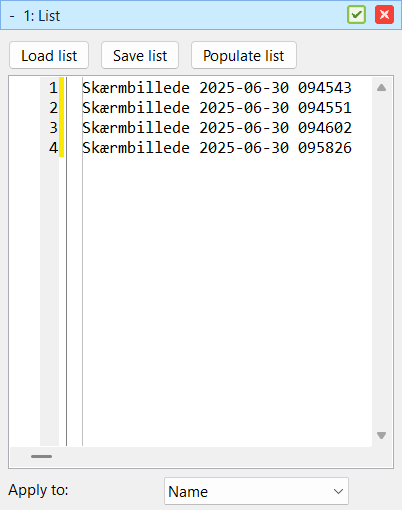
If the filenames contain many special characters or underscores, your result might not look as expected. You might want to clean the filename with the Replace method or List Replace method before translating. For example, you can replace underscores with spaces or remove unwanted characters to make the names more readable.